
Hack Windows Account Passwords (UtilMan.SDI_CHOCO (install drivers, apps and updates) >.
#Easy to boot windows 98 install
Adding >4GB Windows Install ISOs using.Add XP Install ISOs using WinSetupFromUSB.Install XP using WinPE (one step process).Install XP 32-bit + disk drivers (DPMS).E2B USB HDD - Installing Windows with a 'WinHelper' drive.
#Easy to boot windows 98 how to
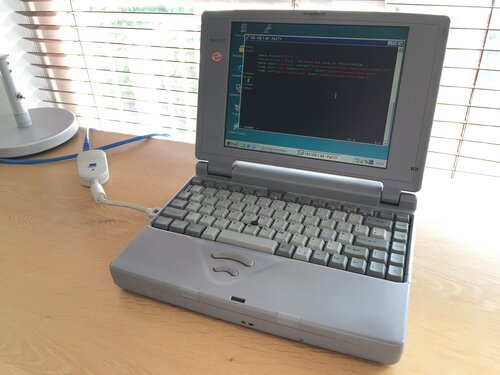
Drag-and-drop the WinSetupFromUSB flash drive letter onto the MPI_FAT32 or MPI_NTFS Desktop shortcut to make a new. Test that your WinSetupFromUSB flash drive works correctlyģ.
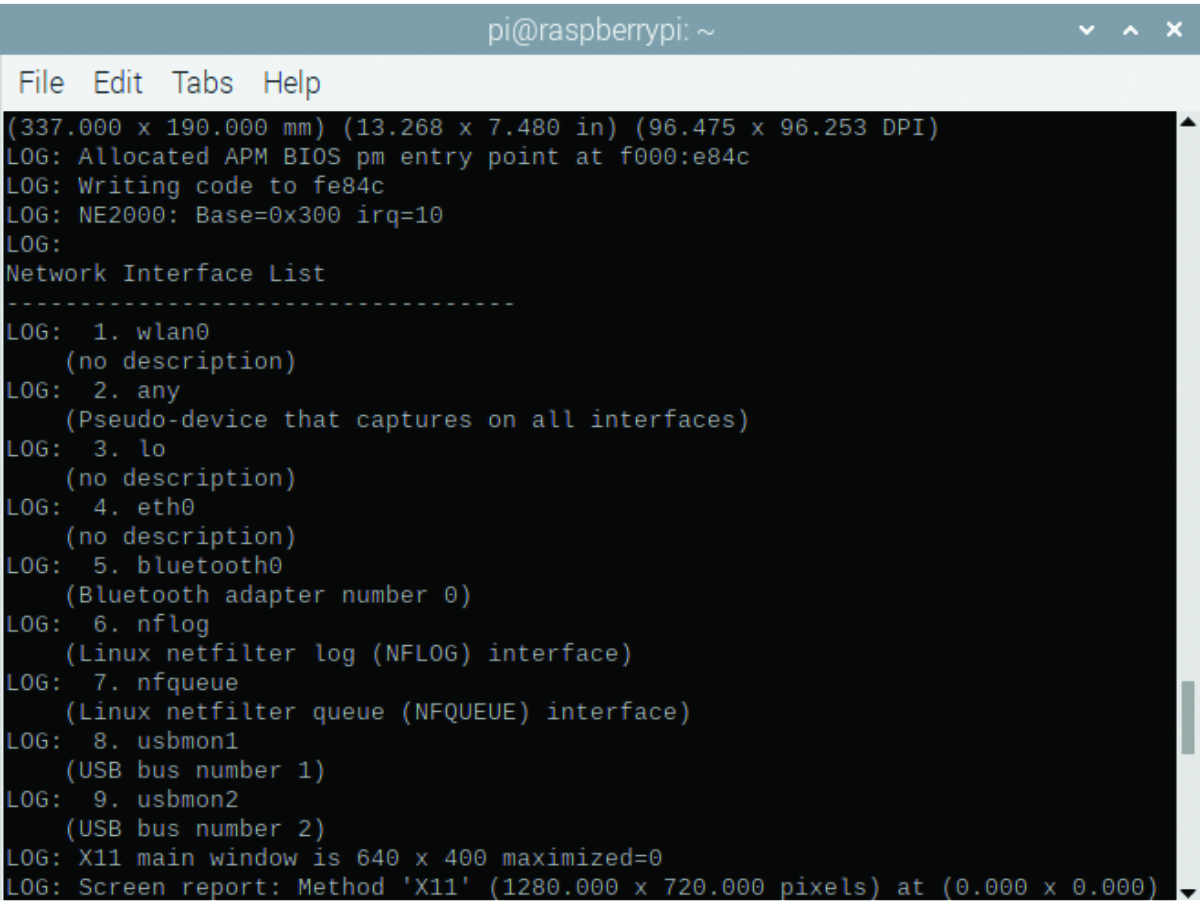
Create a new USB Flash drive using WinSetupFromUSB and your XP ISO file (Do NOT use the ISO file that is already on the E2B drive because it will have been permanently patched by E2B - use an original copy of the XP ISO).Ģ. If E2B finds such an ISO, it will automatically modify the ISO to change it to OEMPREINSTALL=No - this means that the $OEM$ folder will not be used and the XP files will not install correctly.
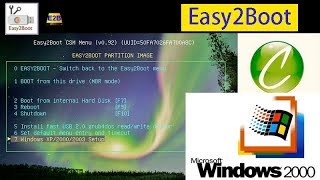
When the "Welcome to Setup" screen is displayed, the following function keys can be used: F7 - To run Setup without Advanced Configuration and Power Interface (ACPI).F6 - To install third-party SCSI and host controller drivers.F5 - For computer type or hardware abstraction layer (HAL) selection (may fix power-off issues during Setup.exe - Step 1).Three keys can be used when Setup is loading and when you are prompted to press the F6 function key to install third-party small computer system interface (SCSI) and host controller drivers: Microsoft has a dedicated tool that you can use to download the Windows 10 system image (also referred to as ISO) and create your bootable USB drive. The following list details the functions keys, what they do, and when you can use them. During Setup, you can use various function keys to activate certain features and commands.


 0 kommentar(er)
0 kommentar(er)
